Main content blocks
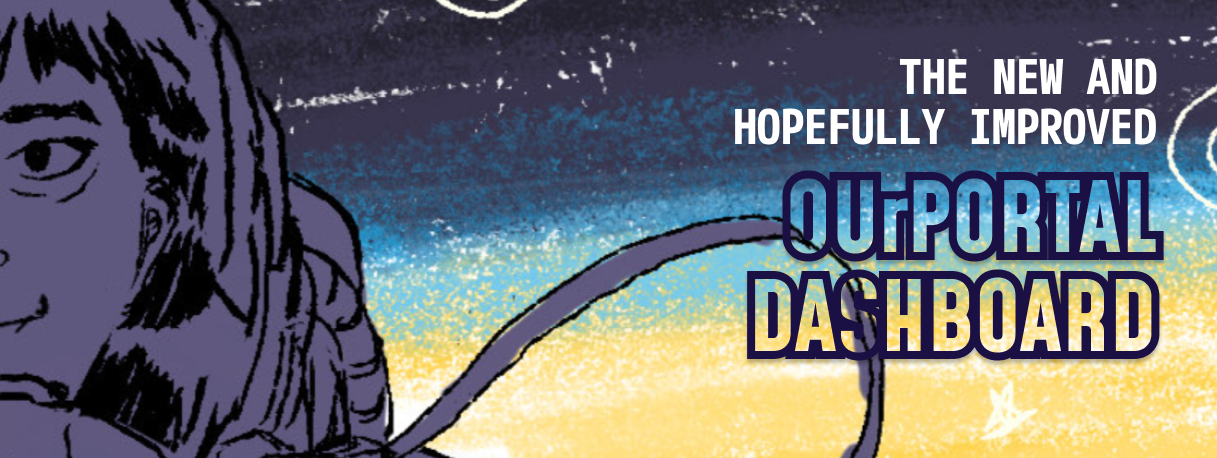
*This block can be edited to the user's personal preference
Course overview
My ToDo list
Theme selector
OUrPortal isn't the remedy to all of MyPortal's usability and accessibility issues, it is merely a step in the iterative process to determine how effectively we can pinpoint and address existing issues.
Albeit a bit misleading, the main goal of this site isn’t to completely redesign MyPortal from scratch, but to to tweak it to adjust to user’s concerns. Moreover, these tweaks are reflected within the limits of Moodle, the Learning Management System that powers MyPortal and OUrPortal, by adding plugins that attempt to mitigate or address the severity of the issues highlighted by this study’s respondents.
After collecting a series of student evaluations regarding MyPortal usability, user experience, and accessibility, this MyPortal redesign attempts to lessen the severity of these problems through the following updates:
-
Overall added functionality
- Added Timetable Block in the Dashboard
- Timetable automatically adds upcoming tasks in a digestible, compact, color-coded card format.
- Users can also add their own activities to their personal timetables.
- Options to filter tasks by the following filters:
- Today, This week, Upcoming
- Added My ToDo List Block in the Dashboard
- Users can add items to a personal to-do list built into OUrPortal
- Includes assignable deadlines for each items
- Set TinyMCE as the default text editor. TinyMCE offers more sleek and accessible text editor options including:
- C4L (Components for Learning):
- more in depth text formatting
- Additional and custom text and background color
- Font size settings
- C4L (Components for Learning):
- Added Timetable Block in the Dashboard
-
Increased accessibility features
- Customizable Accessibility Options is now always present on the bottom right of the site. Features options for:
- background color, font face, font kerning, font size, image visibility, letter spacing, line height, link highlight, text color.
- Dyslexia mode can be toggled. The option is located under the Miscellaneous category of the User's Profile Preferences. Features options for:
- preferred font (OpenDyslexic and Comic Sans), letter and word spacing, inter-line spacing.
- preferred font (OpenDyslexic and Comic Sans), letter and word spacing, inter-line spacing.
- For Course Creators: Accessibility toolkits have been installed in order to analyze and evaluate the accessibility level of each course.
- Customizable Accessibility Options is now always present on the bottom right of the site. Features options for:
-
Improved Site Navigation and Structure
- for Dashboard
- Courses are tagged by categories
- for Course
- Streamlined navigating course materials through Tabs. This reduces the need to scroll through the course to access course content
- Course elements at the top of the page which include:
- Course search bar, Progress, Grade, News, Chatroom link
- for Dashboard
-
Personalization Options
- Option to choose Site Theme. The user is able to select between a set of pre-defined themes through the Theme Selector on the Dashboard. Themes include:
- Almondb (Default MyPortal theme)
- Boost Union
- Moove
- Classic
- Option to choose Site Theme. The user is able to select between a set of pre-defined themes through the Theme Selector on the Dashboard. Themes include:
-
Personalization Options
- Kialo Discussion Fora
- Sticky Notes
Not at all! This site, along with all of its courses and course contents, were built for you to explore. However, along this exploration, some new features may only be accessible through interacting with these Assignments, DFs or resources — but you don’t have to upload anything if you don’t want to. Of course, if you do want to, by all means, go ahead! Just be sure to be mindful of the other users who may be accessing the shared account.
Due to the limitations in resources of this study, only 3 accounts have been created to be shared amongst participants. Due to this, I ask that you are mindful of how you interact with the site. Be respectful with what you post, upload, or change to your accounts and outputs.
Background Colour
Font Face
Font Kerning
Font Size
Image Visibility
Letter Spacing
Line Height
Link Highlight
Text Colour